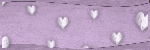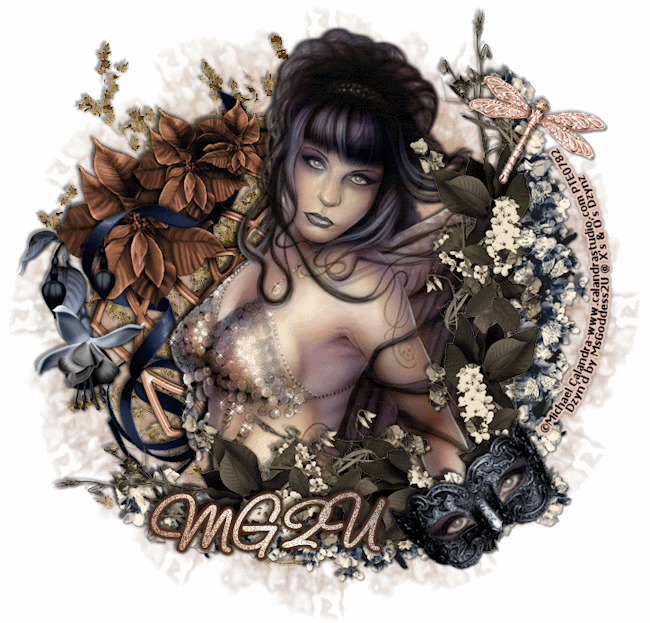Wednesday, August 31, 2011
Well here it is, My first kit ever and it's FTU!!
Please excuse the mess as this is my first ever kit lmao
Make sure you read my TOU!
And please email me any results!! I'd love to see them!
Happy Tagging!!
This tutorial was written for experienced PSP users
Supplies:
Scrap kit by CrazyCakesScraps on the Creative Misfits Blog here
Artwork by Arthur Crowe from the Creative Misfits Forum here
Font is called Fabulous 50's
Plug in Eye Candy 6
New image 600x600
Open frame 1
Paste as a new layer
Re size
Position
Click inside the frame using your magic wand
Expand by 3
Open paper 1
Paste as a new layer
Selections Invert Delete Select None
Add DS to your frame
Open your tube
Paste as a new layer
Re size
Position
Add DS
Open and paste these elements along with a DS:
Flower
Fastener
Pink Bear
Pink paper
Splatter 1
Tape 2
Word art
Rope 2
Add all © info
Add your name
Eye Candy Glass
Gradient Glow Twice
Add DS
Merge visible
Save as PNG!
Tuesday, August 30, 2011
This tutorial was written for experienced PSP users
Supplies:
Scrap kit by ChiChi Designz called Fantasia here
Artwork by VeryMany at SATC here
Font is Miss Le Gatees
Mask 25 by WitchyHeart here
Plug in Eye Candy 6
New image 600x600
Open frame 2
Paste as a new layer
Re size
Position
Click inside the frame using your magic wand
Expand by 3
Open paper 7
Paste as a new layer
Selections Invert Delete Select None
Add DS to your frame
Open your tube
Paste as a new layer
Re size
Position
Add DS
Open and paste these elements with DS:
Branch
Lantern
Flower Basket
Bird
Butterfly
Cloud
Bench
Flowers
Sparkle Trail
Sparkles 1
Open paper 4
Paste as a new layer
Apply Mask
Merge group
Add all © info
Add your name
Eye Candy Glass
Add DS
Merge visible
Save as PNG!
Sunday, August 28, 2011
This tutorial was written for experienced PSP users
Supplies:
Scrap kit by Toxic Desirez called Pimptress here
Artwork by Elias Chatzoudis at PTE here
Template Pack 12 by Brutal Designz here
Plug in Eye Candy 6
Open your template
Delete the © layer and stars layers
Use paper 1 2 3 8 & 16
Open your closeup
Paste as a new layer over small square
Click small square
Selections Select all Float De float
Click on your tube
Selections Invert Delete Select None
Change blend mode to your likings
Repeat this step for the other circles and squares
Open your full tube
Paste as a new layer
Position
Add DS
Open and paste these elements along with a DS:
City Scene
Beaded String
Butterfly 2
Moon
Splat
Feathers
Ribbon 1
Hollywood
Gun
Glitter
Bow 2
Add all © info
Add your name
Eye Candy Glass
Add DS
Merge visible
Save as PNG!
Saturday, August 27, 2011
This tutorial was written for experienced PSP users
Supplies:
Scrap kit called VaVaVoom by Addictive Pleasures here
Artwork by Elias Chatzoudis at PTE here
Template by Aqua & Tamie here
Font is called Mostlios
Open your template
Delete the © layer
Use papers 2 & 11
Open your tube closeup
Paste as a new layer
Position over your square
Click on your square
Selections Select All Float De float
Click on your tube
Selections Invert Delete Select None
Change blend mode to Luminance Legacy & Add DS
Repeat this step for the other layers
Open your main tube with the car
Paste as a new layer
Position
Add DS
Open and paste these elements along with a DS:
City
Billboard
Clip
Text
Lips 2
Ribbon 4
Star 2
Sparkles
Add all © info
Add your name
Eye Candy Gradient Glow Twice
Add DS
Merge visible
Save as PNG!
Friday, August 26, 2011
This tutorial was written for experienced PSP users
Supplies:
Scrap kit by Pimp'd Designz 4 taggers here
Artwork by Keith Garvey at PTE here
Font is called Inspiration
Mask 6 by Chas here
Plug in Eye Candy 6
New image 600x600
Open the heart frame
Paste as a new layer
Re size
Position
Click inside the frame using your magic wand
Expand by 3
Open paper 18
Paste as a new layer
Selections Invert Delete Select None
Add Ds to your frame
Open your tube
Paste as a new layer
Re size
Position
Add DS
Open and paste these elements with a DS:
Red and Black Foliage
Black button flower
Full Moon
Printed Flower 2
Mystic Branch
Heart Key
Butterfly
Messy Ribbon
Open paper 3
Paste as a new layer
Apply Mask
Merge group
Add all © info
Add your name
Eye Candy Glass
Gradient Glow
Add DS
Merge visible
Save as PNG!
Monday, August 22, 2011
This tutorial was written for experienced PSP users
Supplies:
Scrap kit called Emo School Girl by PolkaDot Scraps here
Artwork by VeryMany at PFD here
Font is Catholic School Girls
Mask of choice
Plug in Eye Candy 6
New image 600x600
Open frame 5
Paste as a new layer
Re size
Position
Click inside your frame using your magic wand
Expand by 3
Open paper 2
Paste as a new layer
Selections Invert Delete Select None
Add DS to your frame
Open your tube
Paste as a new layer
Re size
Position
Add DS
Open and paste these elements along with a DS:
Card
Flower 4 & 5
Apple
Crayon 3
Tape
Swirl
Leaves
Open paper 8
Paste as a new layer
Apply Mask
Merge group
Add word art to the card
Add all © information
Add your name
Eye Candy Glass
Gradient Glow Twice
Add DS
Merge visible
Save as PNG!
This tutorial was written for experienced PSP users
Supplies:
Scrap kit by Designs by Sarah called Devil In A Blue Dress here
Artwork by Elias Chatzoudis at PTE here
Font is called gabiieshandwriting
Mask of choice
Plug in Eye Candy 6
New image 600x600
Open frame 2
Paste as a new layer
Re size
Position
Click inside the frame using your magic wand
Expand by 3
Open paper 5
Paste as a new layer
Selections Invert Delete Select None
Add DS to your frame
Open your tube
Paste as a new layer
Re size
Position
Add DS
Open and paste these elements along with a DS:
Chandelier 2
Flowers
Greenery
Dots
Wire
Ribbon 2
Open paper 4
Paste as a new layer
Apply Mask
Merge group
Add all © info
Add your name
Eye Candy Glass
Gradient Glow
Add DS
Merge visible
Save as PNG!
Sunday, August 21, 2011
This tutorial was written for experienced PSP users
Supplies:
Scrap kit by ChiChiDesignz called Nature Calls here
Artwork by Anna Marine at CDO here
Font is Freebooter Script
Mask of choice
New image 600x600
Open frame 1
Paste as a new layer
Re size
Position
Click inside the frame using your magic and
Expand by 4
Open paper 3
Paste as a new layer
Selections Invert Delete Select None
Add DS to your frame
Open your tube
Paste as a new layer
Re size
Position
Add DS
Open and paste these elements along with a DS:
Flower doodle
Fruits
Bird house
Butterflies
Branches
Acorns
Sparkle Trail
Open paper 15
Paste as a new layer
Apply Mask
Merge group
Add all © info
Add your name
Eye Candy Glass
Gradient Glow
Add DS
Merge visible
Save as PNG!
Saturday, August 20, 2011
This tutorial was written for experienced PSP users
Supplies:
Scrap kit by Toxic Desirez called Emotude here
Template by Eye Candii Graphicz here
Artwork by Legends Art at SATC here
Plug in Eye Candy 6
Open your template
Delete the © layer
Use papers 2 3 & 4
Open your closeup
Paste as a new layer over your center circle
Click in the circle
Selections Select All Float De float
Click on tube
Selections Invert Delete Select None
Apply luminance Legacy and a DS
Repeat this step for the other circles
Add a DS to your layers on your template
Open your full tube
Paste as a new layer
Re size
Position
Add DS
Open and paste these elements along with a DS:
Flower 1-3
Flower 1-3
Wire
Ribbon
Heart
Lips
Teddy
Knuckles
Sparkles
Add all © info
Add your name
Eye Candy Glass
Gradient Glow Twice
Add DS
Merge visible
Save as PNG!
Thursday, August 18, 2011
This tutorial was written for experienced PSP users
Supplies:
Scrap kit by Addictive Pleasures called Kitti Kandi here
Artwork by Celinart at SATC here
Mask 31 by Brutal Designs here
Font is McLawsuit
Plug in Eye Candy 6
New image 550x550
Open frame 2
Paste as a new layer
Re size
Position
Click inside using your magic wand
Expand by 3
New raster layer
Flood fill pink
Move below your frame layer
Open your tube
Position over left side of the frame
Click inside the frame using your magic wand
Expand by 3
Click on your tube
Selections Invert Delete Select None
Add DS to your tube and frame
Open your tube again
Paste as a new layer
Re size
Position on the right
Add DS
Open and paste these elements along with a DS:
Band aid
Bomb
Candy
Cupcake
Wire
Splatter
Candy Hearts
Cherry
Open paper 12
Paste as a new layer
Apply Mask
Merge group
Add all © layer
Add your name
Eye Candy Glass
Add DS
Merge visible
Save as PNG!
Tuesday, August 16, 2011
This is the last tutorial for the Girls of PMTw/s Collab Kit
This tutorial was written for experienced PSP users
Supplies:
Scrap kit by Designs By Sarah from the Girls of PMTw/s collab here
Artwork by Robert Alvarado at PTE here
Font is Mostlios
New image 550x500
Open frame 3
Paste as a new layer
Re size
Position
Click inside the frame using your magic wand
Expand by 3
Open paper 8
Paste as a new layer
Selections Invert Delete Select None
Add DS to your frame
Open your tube
Paste as a new layer
Re size
Position
Add DS
Open and paste these elements along with a DS:
Cupcake 1
Candy 1 & 2
Bow 2 & 3
Splatter 1
Skull 1
Add all © info
Add your name
Eye Candy Glass
Gradient Glow
Add DS
Merge visible
Save as PNG!
This tutorial was written for experienced PSP users
Supplies:
Scrap kit from Gothic Inspirations called Catch A Wave here
Artwork by The Hunter at PTE here
Font is called Ignatz
Mask of choice
New image 600x600
Open frame 1
Paste as a new layer
Re size
Position
Click inside the frame using your magic wand
Expand by 3
Open paper 2
Paste as a new layer
Selections Invert Delete Select None
Add DS to your frame
Open your tube
Paste as a new layer
Re size
Position
Add DS
Open and paste these elements along with a DS:
Palm Tree
Bottles
Cloud
Sea Life
Candle
Lantern
Parrot
Sparkle
Open paper 1
Paste as a new layer
Apply Mask
Merge group
Add all © info
Add your name
Eye Candy Glass
Gradient Glow
Add DS
Merge visible
Save as PNG!
I used a kit called Autumn Calling By ChiChiDesignz here
This is a GORGEOUS kit for the upcoming Fall season!!
While your there,please check out her other AMAZING kits she has!!
Thank you Cin for your wonderful talent :)
Monday, August 15, 2011
I will be doing a series of tutorials with kits featured in the Girls of PMT w/s Collab Kit
This tutorial was written for experienced PSP users
Supplies:
Scrap kit Collab by Polka Dot Scraps called Girls of PMT w/s here
Artwork by PinupToons at CDO here
I bought this tube from CILM when they were open
Font is German Beauty
Mask of choice
New image 600x600
Open frame 2
Paste as a new layer
Re size
Position
Click inside the frame using your magic wand
Expand by 3
Open Paper 5
Paste as a new layer
Selections Invert Delete Select None
Add DS to your frame
Open your tube
Paste as a new layer
Re size
Position
Add DS
Open and paste these elements along with a DS:
String 4
Hearts 1
Print 2
Flower 4
String 1
Leaves 3
Lamp
Glass 1
Print 1
Open paper 11
Paste as a new layer
Apply Mask
Merge group
Add all © info
Add your name
Eye Candy Gradient Glow
Add DS
Merge visible
Save as PNG!
Sunday, August 14, 2011
I will be doing a series of tutorials with kits featured in the Girls of PMT w/s Collab Kit
This tutorial was written for experienced PSP users
Supplies:
Scrap kit Collab by Pimp'd Designz called Girls of PMT w/s here
Artwork by Simon Han at PTE here
I bought this tube from MPT when he sold there
Font is Mostlios
Mask of choice
New image 600x600
Open frame 4
Paste as a new layer
Re size
Position
Click inside the frame using your magic wand
Expand by 3
Open Paper 11
Paste as a new layer
Selections Invert Delete Select None
Add DS to your frame
Open your tube
Paste as a new layer
Re size
Position
Add DS
Open and paste these elements along with a DS:
Film Piece
Flower
MP3
Print
Word Art
TV
Wings
Open paper 5
Paste as a new layer
Apply Mask
Merge group
Add all © info
Add your name
Eye Candy Glass
Gradient Glow
Add DS
Merge visible
Save as PNG!
Saturday, August 13, 2011
I will be doing a series of tutorials with kits featured in the Girls of PMT w/s Collab Kit
This tutorial was written for experienced PSP users
Supplies:
Scrap kit Collab by Grunge & Glitter called Girls of PMT w/s here
Artwork by Elias Chatzoudis at PTE here
Font is FM Falling Leaves Moon BT
Plug in Eye Candy 6
New image 600x600
Open frame 2
Paste as a new layer
Re size
Position
Click inside the frame using your magic wand
Expand by 3
Open paper 5
Paste as a new layer
Selections Invert Delete Select None
Add DS to your frame
Open your tube
Paste as a new layer
Re size
Position
Add DS
Open and paste these elements along with a DS:
Steel Mesh
Mask
Heart Element
Bow 3
Bow 2
Halftone
Add all © info
Add your name
Eye Candy Glass
Gradient Glow
Add DS
Merge visible
Save as PNG!
Friday, August 12, 2011
This tutorial was written for experienced PSP users
Supplies:
Scrap kit called Sweet Candi by Addictive Pleasures here
Artwork by Celinart Pinup at SATC here
Font is Crayon
Plug in Eye Cany 6
New image 600x600
Open frame 2
Paste as a new layer
Re size
Position
Click inside the frame using your magic wand
Expand by 3
Open paper 7
Paste as a new layer
Selections Invert Delete Select None
Add DS to your frame
Open your tube
Paste as a new layer
Re size
Position
Add DS
Open and paste these elements along with a DS:
Bubble Heart
Candi 3-5
Candi Cone
Hearts
Cupcake 3
Lolli
Ribbon
Lips
Sprinkles
Sparkle
Add your choice of word art
Add all © info
Add your name
Add your name
Eye Candy Glass
Gradient Glow
Add DS
Merge visible
Save as PNG!
Thursday, August 11, 2011
This tutorial was written for experienced PSP users
Supplies:
Scrap kit by Toxic Desirez called Love 2 Rock here
Artwork By Arthur Crowe at PTE here
Template 1 By Brutal Designs here
Font is Carpenter Script
Plug in Eye Candy 6
Open your template
Delete the © layer
Use papers 1-4
Add a Black Gradient Glow to layers
Open your closeup
Paste as a new layer
Select Circle
Selections Select All Float De float
Click on tube
Selections Invert Delete Select None
Change blend mode to Luminance L
Add DS
Open your original tube
Paste as a new layer
Re size
Position
Add DS
Open and paste these elements along with a DS:
Disco Ball
Drum Stick
Film Strip
Skull guitar
Flower 2
Note arch
Records
Speaker
Sparkles
Add all © info
Add your name
Eye Candy Glass
Gradient Glow
Add DS
Merge visible
Save as PNG!
Subscribe to:
Posts (Atom)
About Me

- Brooke
- Hello! My name is Brooke! I am from Southern Louisiana.SAHM to 3 kids and married to my best friend.I have been PSPing since Oct 2010 and loving every second of it! I love learning new things and being creative. Also a special thanks to Sue Ellen from Wicked Creationz Scraps for teaching me how to PSP!! Love you lots Sue :)
Weather
Date
TOU
My tutorials were written from my own perspective.Any resemblance to other tutorials is purely coincidental.Please do not claim as your own.My tutorials are for personal use only .Please do not use them for monetary gain.If you would like to post any of my tutorials in your groups,please be sure to link back to my blog.
Contact Me
If you have any questions
or just need to get in touch
with me.Please e-mail me
brookessoutherntouch
@yahoo.com
or just need to get in touch
with me.Please e-mail me
brookessoutherntouch
@yahoo.com
License Numbers
Barbara Jensen-BJ3196
Zindy Nielsen-ZZT2366
PFD-PFD_BrookeWG
MPT-MPT11525
CDO-CDO-1327
Gorjuss-SW5186
Xeracx-IRB1691G
Creative misfits-CM134Brooke
Toosh-Toosh0563
SATC-SATC1116
MTA-MTA1988
PTE-PTE0146
CILM-CI-8212LM
Up Your Art-UYA4328
Alicia Mujica-LDS1048
Lorenzo Di Mauro-LO1222DM
Zindy Nielsen-ZZT2366
PFD-PFD_BrookeWG
MPT-MPT11525
CDO-CDO-1327
Gorjuss-SW5186
Xeracx-IRB1691G
Creative misfits-CM134Brooke
Toosh-Toosh0563
SATC-SATC1116
MTA-MTA1988
PTE-PTE0146
CILM-CI-8212LM
Up Your Art-UYA4328
Alicia Mujica-LDS1048
Lorenzo Di Mauro-LO1222DM
Chatter
Followers
My Blog List
Breaking Dawn
Blog Archive
-
▼
2011
(301)
-
▼
August
(29)
- ♥My First Kit: Sweetie Pie♥
- ♥Emo Misfit-FTU♥
- ♥Fantasia-PTU♥
- ♥Pimptress-PTU♥
- ♥VaVaVoom-PTU♥
- ♥You Are My Life -FTU♥
- ♥Emo School Girl-PTU♥
- ♥Devil In A Blue Dress-PTU♥
- ♥Naure Calls-PTU♥
- ♥Emotude-PTU♥
- ♥KittiKandi-PTU♥
- ♥Girls Of PMT w/s #4-PTU♥
- ♥Catch A Wave-FTU♥
- ♥ChiChiDesignz♥
- ♥Girls Of PMT w/s #3-PTU♥
- ♥Girls Of PMT w/s #2-PTU♥
- ♥Girls Of PMT w/s #1-PTU♥
- ♥Lips Like Sugar-PTU♥
- ♥Love 2 Rock-PTU♥
- ♥Miss Mel-FTU♥
- ♥VI Emo-PTU♥
- ♥Purple Passion-FTU♥
- ♥Toxicity-PTU♥
- ♥Bella Mermaid-FTU♥
- ♥Emolicious-PTU♥
- ♥Sexy Punk-PTU♥
- ♥Sk8r Punk-PTU♥
- ♥Hot 4 Teacher-PTU♥
- ♥Goth-PTU♥
-
▼
August
(29)