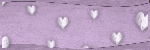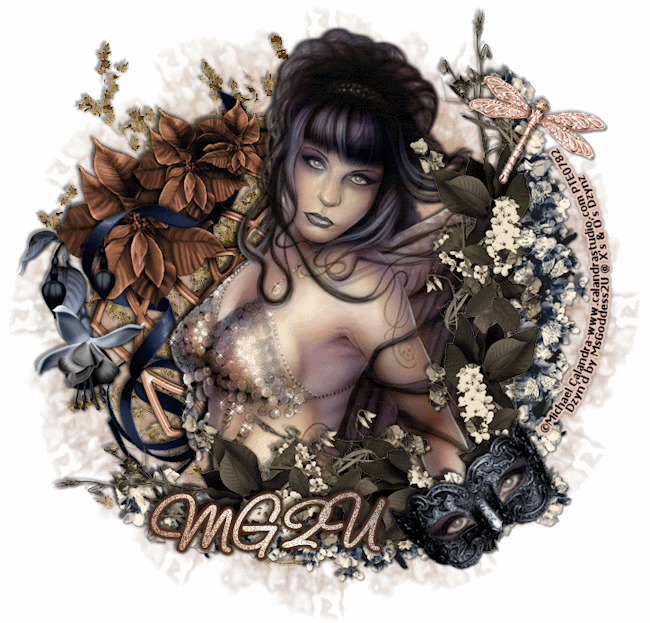Saturday, April 30, 2011
This tutorial was written for experienced PSP users
Supplies:
Scrap kit called Wonderland by Grunge & Glitter here
Artwork by Suzanne Woolcott here
Font is A & S Rister
Mask of choice
New image 500x500
Open frame 4
Paste as a new layer
Re size
Position
Click inside using your magic wand
Expand by 2
Open paper 12
Paste as a new layer
Selections Invert Delete Select None
Add DS to your frame
Open your tube and also the rabbit that comes with it
Paste as a new layer
Re size
Position
Add DS
Open and paste these elements w/DS:
Grass 1
Grass 1
Mushroom 3
Element 1
String sun
Teacup 1
Pocket watch
Sparkles 1
Open paper 16
Paste as a new layer
Apply mask
Merge Group
Merge visible
Save as PNG!

This tutorial was written for experienced PSP users
Supplies:
Scrap kit by Toxic Desirez called Skull Rawker here
Template 2 by Melissaz Creationz here
Artwork by Very Many at Pics for Design here
Plug in Eye Candy 6
Open your temp
Delete the © layer
Use papers 2 ,24,26 to transform your layers
Give each layer a gradient glow of black
& DS
Add EC glass to your word art
Add A Gradient Glow
Add DS
Open closeup tube
Paste as a new layer
Position on rectangle
Activate your rect layer
Click inside w/your magic wand
Expand by 3
Click on your closeup
Selections Invert Delete Select None
Apply Luminance(L)
Apply your main tube
Paste as a new layer
Re size
Position
Add DS
Open and paste these elements w/DS:
Bomb
Skull 3
Ticket
Disco ball
Sparkles
Skull 3
Diamond
Doodle 1
Bottle cap key chain
Scattered Stars 2
Guitar
Bow 1
Lip
Wand
Word art
Add all © info
Add your name
EC glass
Gradient Glow
Add DS
Merge visible
Save as PNG!

Friday, April 29, 2011
This tutorial was written for experienced PSP users
Supplies:
Scrap kit called Nymph from Addictive Pleasures here
Artwork by Elias Chatzoudis at PTE here
I purchased this tube from MPT when he was there
Font is New Romantics
Mask 129 from Weescotslass Creations here
Plug in Eye Candy 6
New image 500x500
Open frame 4
Paste as a new layer
Re size
Position
Click inside using your magic wand
Expand by 2
Open paper 7
Paste as a new layer
Selections Invert Delete Select none
Add DS to your frame
Open your tube
Paste as a new layer
Re size
Position
Mirror
Add DS
Open and paste these elements along w/a DS:
Ivy
Butterflies 1
Yellow Hearts
Calla lily
Bow 5
Netting
Sparkles
Open paper 3
Paste as a new layer
Apply mask
Merge group
Add © info
Add your name
Eye Candy Gradient Glow
Add DS
Merge visible
Save as PNG!

Thanks to Tamie from Addictive Pleasures for
choosing me to be a CT for her! I'm super excited!!
I am blessed to work with all these WONDERFUL
Designers!!

I feel honored to be joining the CT team of Rieka Rafita!!
She's the sweetest and I'm happy she wants me on her team!!
Thanks Rieka!


This tutorial was written for experienced PSP users
Supplies:
Scrap kit by Toxic Desirez called Evil Angel 2 here
Artwork by Ismael Rac here
Plug in Eye Candy 6
New image 500x500
Open frame 1
Paste as a new layer
Re size
Position
Click inside using your magic wand
Expand by 2
Open paper 1
Paste as a new layer
Selections Invert Delete Select None
Add DS to your frame
Open your tubes
Paste as a new layer
For Eric,Change the blend mode to Luminance(L)
Decrease opacity to 70%
With Sookie,Just erase her bottom
Add DS
Open and paste these elements along w/DS:
Blood splatter
Flames
Rose
Candles
Blood
Sparkles
Add all © info
Add your name
EC Glass
Gradient glow
Add DS
Merge visible
Save as PNG!

Thursday, April 28, 2011
This tutorial was written for experienced PSP users
Supplies:
Scrap kit by Creative Scraps by Crys called Mothers Celebration here
Artwork by Mashi.I got this tube from CILM when it was open.
I am unsure where Mashi is now.
The site is here though
Please correct me if Mashi is still out there.
Plug in Eye Candy 6 & Xenofex constellation for animation
Of course that is optional
Mask of choice
New image 500x500
Open frames 2 & 5 and arrange
Click inside each with your magic wand
Expand by 2
Open paper 15
Paste as a new layer
Selections Invert Delete Select None
Add DS to your frames
Open your purple flower
Duplicate it enough times for it to fit around the heart frame
Merge all your flowers together when done
If you choose to animation
Duplicate 3 times & use your Constellation
Open your tube
Paste as a new layer
Re size
Position
Add DS
Open and paste these elements w/DS:
Flower
Flower 2
Vines
Flower vines
Flower 6
Word art
Open paper 16
Apply Mask
Merge group
Add all © info
Add your name
EC Gradient Glow
Add DS
If you don't animate
Merge visible
Save as PNG
If you animate,then take it to AS :)
Wednesday, April 27, 2011
This tutorial was written for experienced PSP users
Supplies:
Artwork by Zebrush at PFD here
Plug in Eye Candy 6
Open frame
Paste as a new layer
Re size
Position
Click inside with magic wand and expand by 2
Open gradient
Flood fill with that
Selections Invert Delete Select None
Add DS to your frame
Open your tube
Paste as a new layer
Re size
Position
Add DS
Open and paste these elements w/DS:
Splatter
Bow 3
Halftone
Lips
Skull doodle
Martini
Cupcake
Lollies
Star
Flames
Screw
Sparkles
Add all © info
Add your name using the gradient
EC Glass
Gradient glow
Add DS
Merge visible
Save as PNG!

Monday, April 25, 2011
This tutorial was written for experienced PSP users
Supplies:
Scrap kit by Toxic Desirez called Punk Star 4 here
Artwork by Ismael Rac here
Fonts are City Burn and Cafe Mimi
Plug in Eye Candy 6
New image 500x500
Open frame 2
Click inside he frame
Expand by 2
Open paper 2
Paste as a new layer
Selections Invert Delete Select None
Add Gradient Glow to your frame
Add DS
Open your tube
Paste as a new layer
Re size
Position
Add DS
Open and paste these elements along w/DS:
Sparkles
Ribbon
Screw
Bottle
Bow 1
Flames
Skull 3
Kitty
Lollies
Border
Splatters
Add your word art
Add all © info
Add your name
EC glass
Gradient Glow
Add DS
Merge visible
Save as PNG!

Thursday, April 21, 2011
Having a huge sale over at Digi Divaz!!!
Her store is 75% off up to $15!
Also they have an egg hunt where you can
hunt for some Freebies!! :D
Just click on the add to take ya to the store! ♥
Have fun and Happy shopping! ♥
Her store is 75% off up to $15!
Also they have an egg hunt where you can
hunt for some Freebies!! :D
Just click on the add to take ya to the store! ♥
Have fun and Happy shopping! ♥
This tutorial was written for experienced PSP users
Supplies:
Scrap kit called Emolicious by Grunge & Glitter here
Font is Confection
Artwork by Arthur Crowe at PTE here
Plug in Eye Candy 6
New image 500x500
Open Cluster frame 1
Paste as a new layer
Re size
Position
Click inside using your magic wand
Expand by 3
Open paper 7
Paste as a new layer
Selections Invert Delete Select None
Add DS to your frame
Open your tube
Paste as a new layer
Re size
Position
Add DS
Open and paste these elements w/DS:
Chain link
Wire Mesh
Mask 1
Halftone
Can Tab 4
Blue Splatter
Skull 2
Swirl 3
Sparkle
Add all © info
Add your name
EC Glass
Gradient Glow
Add DS
Merge visible
Save as PNG!

Tuesday, April 19, 2011
This tutorial was written for experienced PSP users
Supplies:
Scrap kit by Creative Scraps By Crys called Save The Earth
Font is Andrea Karime
New image 500x500
Open frame 2
Paste as a new layer
Re size
Position
Click inside using your magic wand
Expand by 3
Open paper 2
Paste as a new layer
Selections Invert Delete Select None
Add DS to your frame
Open recycle doll 1
Paste as a new layer
Re size
Position
Add DS
Open and paste these elements w/DS:
White fence
Tree 1
Recycle Bin 1
Recycle Symbol
Flower 1
Flower Spray
Petals 2
Water Bottle
Add any © info
Add your name
EC Glass
Gradient Glow
Add DS
Merge visible
Save as PNG!

This tutorial was written for experienced PSP users
Supplies:
Scrap kit by Creative Scraps by Crys called Letters From Home
Artwork by Dan Richards at CDO here
Font is Angelina
Plug in Eye Candy 6
New image 500x500
Open frame 4
Paste as a new layer
Re size
Position
Click inside with your magic wand
Expand by 3
Open paper 10
Paste as a new layer
Selections Invert Delete Select None
Add DS to your frame
Open your tube
Paste as a new layer
Re size
Position
Add DS
Open and paste these elements w/DS:
Word Art
Scattered Hearts 3
Basket
Leaves
Rafia 2
Leaves 2
Ribbon
Add all © info
Add your name
EC Glass
Gradient Glow
Add DS
Merge visible
Save as PNG!

This tutorial was written for experienced PSP users
Supplies:
Scrap kit by Creative Scraps by Crys called Bella's
New Beginning here
Artwork by Medi here
Font is Twilight
Plug In Eye Candy 6
New image 500x500
Open frame 1
Paste as a new layer
Re size
Position
Click inside with magic wand
Expand by 3
Open paper 9
Paste as a new layer
Selections Invert Delete
Add DS to frame
Open the tube
Paste as a new layer
Re size
Position
Erase parts of it for the pop effect
Add DS
Open and paste these elements with DS:
Flower cluster
Blue & White Rose
Rings 2
Music Notes
Doves
Sparkles
Add any © info
Add your name
EC Glass
Gradient Glow
Add DS
Merge visible
Save as PNG!

This tutorial was written for experienced PSP users
Supplies:
Scrap kit by Creative Scraps by Crys called April Showers here
Font is Aquarelle
Mask 84 from Weescotslass Creations here
Plug in Eye Candy 6
New Image 500x500
Open the puddle
Paste as a new layer
Re size
Position
Add DS
Open girl 1
Paste as a new layer
Re size
Position
Add DS
Open and paste these elements w/DS:
Cloud 1
Rain
Lightening
Duck 2
Grass 2
Flowers 1 2 4 5
Tree
Umbrella
Open paper 14
Apply Mask
Merge group
Add any ©info
Add your name
EC Glass
Gradient Glow
Add DS
Merge visible
Save as PNG!

This tutorial was written for experienced PSP users
Supplies:
Scrap kit by Sweet Cravings Scraps by Kara called Prevent
The Heartache here
Artwork by Suzanne Woolcott here
Font is Boingo
Plug in Eye Candy 6
Open frame 5
Paste as as a new layer
Re size
Position
Click inside using your magic wand
Expand by 3
Open paper 3
Paste as a new layer
Selections Invert Delete Select None
Add DS to your frame
Open tube
Paste as a new layer
RE size
Position
Add DS
Open and paste these elements w/DS:
Ribbon 6
Butterfly
Tree 1
Sparkle 2
Flower 2
Add all © info
Add your name
Eye Candy 6
Glass
Gradient Glow
Add DS
Merge visible
Save as PNG!

Sunday, April 17, 2011
This tutorial was written for experienced PSP users
Supplies:
Scrap kit called Music by Butterfly Kisses Scraps here
Artwork by OrkusArt here at PFD
Font is called Domingo
Mask 192 from Weescotslass Creations here
Plug in Eye Candy 6
New image 500x500
Open city scape
Paste as a new layer
Re size
Position
Eye Candy Gradient glow
Add DS
Open your tube
Paste as a new layer
Re size
Position
Add DS
Open and arrange these elements w/DS:
Star Cluster
Butterfly 1
Tags 1 2 & 4
Button
Bow 1 & 2
IPod 3
Head Phones 2
Staple 4
Sparkle
Open paper 17
Paste as a new layer
Apply Mask
Merge group
Add all © info
Add your name
Eye candy Glass,Stainless Steal
Gradient Glow
Add DS
Merge Visible
Save as PNG!

Thursday, April 14, 2011
This tutorial was written for experienced PSP users
Supplies:
Scrap kit called Be My Bunny from A Taggers Scrap here
Artwork by Elias Chatzoudis at PTE here
Font is Capistrano BF
Plug in Eye Candy 6
New image 500x500
Open frame 6
Paste as a new layer
Re size
Position
Click inside using your magic wand
Expand by 3
Open paper 20
Paste as a new layer
Selections Invert Delete Select None
Add DS to your frame
Open the tube
Paste as a new layer
Re size
Position
Add DS
Open and paste these elements w/DS:
Deco 2 & 3
Greenery
Flower 4 & 5
Sparkles
Add all © info
Add your name
Eye candy Glass
Gradient Glow
Add DS
Merge Visible
Save as PNG!

Wednesday, April 13, 2011
This tutorial was written for experienced PSP users
Supplies:
Scrap kit called Girlz Stuff by Butterfly Kisses Scraps here
Artwork by Tim Lowery at PTE here
Please use proper © and licence info
Font is Fontdinerdotcom
Plug in Eye Candy 6
Open a new image 500x500
Open frame 1
Paste as a new layer
Re size
Position
Click inside the frame using your magic wand
Expand by 2
Open paper 19
Paste as a new layer
Selections Invert Delete Select None
Add DS to your frame
Open your tube
Paste as a new layer
Re size
Position
Add DS
Open and paste these elements w/DS:
City
Bead string
Candy stick
Doodle 2
Flowers 1 & 2
Push pin 2
Bow 3
Add all © info
Add your name
Eye candy Glass
Gradient Glow
Add DS
Merge visible
Save as PNG!

Tuesday, April 12, 2011
This tutorial was written for experienced PSP users
Supplies:
Scrap kit called Metal Babe by Toxic Desirez here
Artwork by Elias Chatzoudis here
I bought this tube when he was at MPT
Font is CopperplateTbol
Plug in Eye Candy 6---Xero Fritillary
New image 500x500
Open frame 1
Paste as a new layer
Re size
Position
Click inside using your magic wand
Expand by 3
Open paper 2
Paste as a new layer
Selections Invert Delete Select None
Add DS to your frame
Open your tube
Paste as a new layer
Re size
Position
Add DS
Open and paste these elements w/DS:
Bow 2
Chain
Guitar 1
Glitter Wings
Music note
Skull & guitars
Splatter 1 & 2
Add all © info
Add your name
Xero Fritillary
Add Gradient glow
Add DS
Merge visible
Save as PNG!

This tutorial was written for experienced PSP users
Supplies:
Scrap kit called Spring Fever by Grunge & Glitter here
Artwork by Simon Han.I bought this tube while he was
Font called Boingo
Mask 226 from Weescotslass Creations here
Plug in Eye Candy 6
New image 500x500
Open frame 3
Paste as a new layer
Re size
Position
Click inside the frame using your magic wand
Expand by 3
Open paper 9
Paste as a new layer
Selections Invert Delete Select None
Add DS to your frame
Open your tube
Paste as a new layer
Re size
Position
Add DS
Open and paste these elements along w/DS:
Beads 1
Brad 4
Doodle 1
Flower doodle 4
Jelly beans
Ribbon 4
Ribbon 2
Alpha S p r i n g
Open paper 13
Paste as a new layer
Apply mask
Merge group
Add © info
Add your name
Eye candy Glass
Gradient glow
Add DS
Merge visible
Save as PNG!

This tutorial was written for experienced PSP users
Supplies:
Scrap kit called A Sweet Escape by Creative Scraps by Crys here
Font is Capistrano BF
Mask 3 from Weescotlass Creations here
Plug in Eye Candy 6
New image 500x500
Open and paste these elements w/DS:
Tree 1 & 2
House
Tourist 1 & 2
Balloons 1 & 2
Bird
Flowers
Air Balloon
Umbrella
Sun
Scatter
Open paper 10
Paste as a new layer
Apply Mask
Merge group
Add any © info
Add your name
Eye Candy Glass
Gradient Glow
Add DS
Merge visible
Save as PNG!

Thursday, April 7, 2011
This tutorial was written for experienced PSP users
Supplies:
Scrap kit by Butterfly Kisses Scraps called Colors Of Joy here
Font is called 2 Peas Playground
Mask 226 from Weescotslass Creations here
Plug in Eye Candy 6
Open a new image 500x500
Open your grass
Paste as a new layer
Re size
Position
Add DS
All your gonna do is open and paste these
Elements along with a DS:
Rainbow
Butterfly
Orange and Purple flowers
Tag
Doodle 1 and 2
Tree
Purple circles
Purple fairy
Open paper 10
Paste as a new layer
Apply mask
Merge group
Add any © info
Add your name
Eye Candy Glass
Gradient Glow
Add DS
Merge visible
Save as a PNG!

Subscribe to:
Posts (Atom)
About Me

- Brooke
- Hello! My name is Brooke! I am from Southern Louisiana.SAHM to 3 kids and married to my best friend.I have been PSPing since Oct 2010 and loving every second of it! I love learning new things and being creative. Also a special thanks to Sue Ellen from Wicked Creationz Scraps for teaching me how to PSP!! Love you lots Sue :)
Weather
Date
TOU
My tutorials were written from my own perspective.Any resemblance to other tutorials is purely coincidental.Please do not claim as your own.My tutorials are for personal use only .Please do not use them for monetary gain.If you would like to post any of my tutorials in your groups,please be sure to link back to my blog.
Contact Me
If you have any questions
or just need to get in touch
with me.Please e-mail me
brookessoutherntouch
@yahoo.com
or just need to get in touch
with me.Please e-mail me
brookessoutherntouch
@yahoo.com
License Numbers
Barbara Jensen-BJ3196
Zindy Nielsen-ZZT2366
PFD-PFD_BrookeWG
MPT-MPT11525
CDO-CDO-1327
Gorjuss-SW5186
Xeracx-IRB1691G
Creative misfits-CM134Brooke
Toosh-Toosh0563
SATC-SATC1116
MTA-MTA1988
PTE-PTE0146
CILM-CI-8212LM
Up Your Art-UYA4328
Alicia Mujica-LDS1048
Lorenzo Di Mauro-LO1222DM
Zindy Nielsen-ZZT2366
PFD-PFD_BrookeWG
MPT-MPT11525
CDO-CDO-1327
Gorjuss-SW5186
Xeracx-IRB1691G
Creative misfits-CM134Brooke
Toosh-Toosh0563
SATC-SATC1116
MTA-MTA1988
PTE-PTE0146
CILM-CI-8212LM
Up Your Art-UYA4328
Alicia Mujica-LDS1048
Lorenzo Di Mauro-LO1222DM
Chatter
Followers
My Blog List
Breaking Dawn
Blog Archive
-
▼
2011
(301)
-
▼
April
(31)
- ♥Wonderland-PTU♥
- ♥Skull Rawker-PTU♥
- ♥Nymph-PTU♥
- ♥Another CT♥
- ♥New CT♥
- ♥Evil-PTU♥
- ♥Mothers-PTU♥
- ♥Emo Babe-FTU♥
- ♥Hot Mess-PTU♥
- ♥Toxic Desirez Sale!!!♥
- ♥Emolicious-PTU♥
- ♥Save The Earth-PTU♥
- ♥Letters From Home-PTU♥
- ♥Bella's New Beginning-PTU♥
- ♥Spring Showers-PTU♥
- ♥Prevent The Heartache-FTU♥
- ♥Music-PTU♥
- ♥Spring Fairy-PTU♥
- ♥New Blog Look♥
- ♥Girlz Stuff-PTU♥
- ♥Metal Babe-PTU♥
- ♥Spring Fever-PTU♥
- ♥My Blog♥
- ♥A Sweet Escape-PTU♥
- ♥Colors of Joy-PTU♥
- ♥Divine Love-FTU♥
- ♥Save The Earth-PTU♥
- ♥A Tag Made With My tut!!!♥
- ♥Masquerade-PTU♥
- ♥Show Off♥
- ♥Mischievous Emo-PTU♥
-
▼
April
(31)