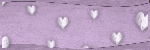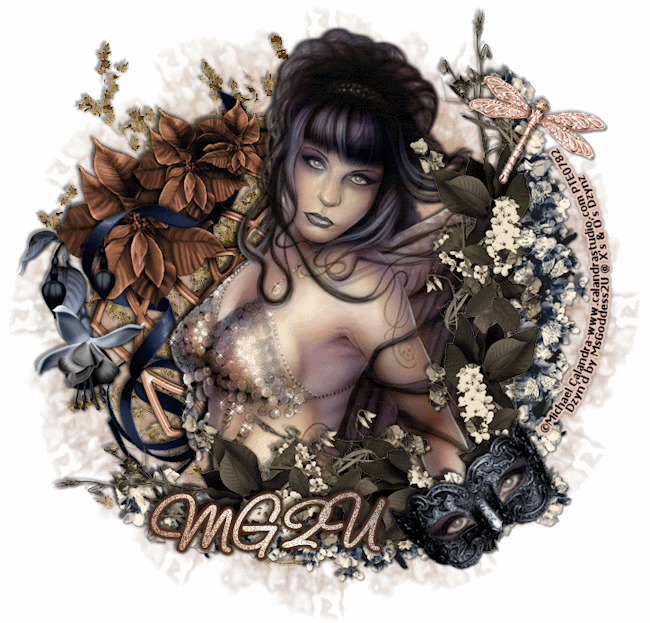Monday, January 31, 2011
This tutorial was written for experienced PSP users.
Supplies:
Font used is Fabulous 50's
Plug in is Eye Candy 4
Open a new image 500x500
Open frame 2
Paste as a new layer
Re size using your pick tool
Add DS
Using your magic wand
Click inside the frame
Selections,modify by 2
Open paper 16
Paste as a new layer
Selections,Invert,Delete
Move your paper layer to under your frame layer
Open bead spill 3
Paste as a new layer
Re size using your pick tool
Move this layer to under your frame layer
Open hill
Paste as a new layer
Re size
Place it behind your frame
Add DS
Open bow 2
Paste as a new layer
Re size
Place it on top of your frame
Add DS
Open your tree
Paste as a new layer
Re size
Place it on your hill
Add DS
Open Bird
Paste as a new layer
Re size
Place it next to your pink tree
Add DS
Paste your bird again putting it on top of your shoe house
Add DS
Open froggie
Paste as a new layer
Re size
Place him on your hill
Add DS
Open your grass
Re size
Place it behind your froggie
Add DS
Add any © info
Add your name
Eye candy glass
gradient glow
Add DS
Open you green bow
Re size
Add DS
Duplicate twice and place them on your name
Thanks for trying my tutorial!!!

New Template out! You can grab it here.Please e-mail me anything you make with them so I can show them off!

Thursday, January 27, 2011
This tutorial is written for experienced PSP users.
Supplies:
Scrap kit by Seven's Scraps here
Artwork by Martin Abel here
Please use the correct © info when using this artist
Font used is Pea Katie Shea
Plug in is Eye Candy 4....Glass and Gradient Glow
Open a new image 500x500 Transparent
Open frame 13
Paste as a new layer
Re size using your pick tool
Click inside your frame using your magic wand
Selections,Modify by 2
Open paper 1
Paste as a new layer
Selections,Invert,Delete,Select none
Move this layer under your frame layer
Open your tube
Paste as a new layer
Place on top of your frame
make sure her face is in the top frame
Use your magic wand to click inside the frame
Activate the tube layer
Selections,Invert,Delete
Do this for the bottom 2 frames also
Mirror the 2nd image
Merge all your faces together
Move this layer under your frame layer
Apply Luminance(L)
Add DS
Add DS to your frame
Paste your main tube again
Position it next to your frame
Re size a bit
Add DS
Open border 1
Re size
Position it at the bottom of her feet,that she doesn't have lol
We are covering this up
Add DS
Duplicate,Mirror
Open halftime 3
Paste as a new layer
Move this layer to the bottom
Re size just a bit
Open bubble 2
Paste as a new layer
Place this on top of the tube
Add DS
Open doodle 1 & 2
Paste as a new layer
Position above your halftone
Add DS
Open word art 2
Paste as a new layer
Position behind the tube
Add DS
Open bow 3
paste as a new layer
Re size
Add DS
Duplicate 2 times and place them on the frames
See my tag for reference
Open whisp 1
Paste as a new layer
Re size
Place at the bottom of the tube
Add DS
Add © info
Add your name
I used a color from the word art
Eye Candy,Glass,Gradient Glow
Add DS
Merge visible
Save as a PNG!
Thanks for trying my tutorial!E-mail me any results!!

Monday, January 24, 2011
My second template and I'm really loving it!
There's some drama going on as usual so I decided to express myself through this template too!
You can download here
Please email anything you do with my temps so I can display them on my blog!
Deanna from Butterfly Kisses PSP World made a tut using my first template Bitch Please.
You can check it out here
Sunday, January 23, 2011
Supplies:
Artwork by Lix.I purchased this from CILM but it is no longer open.
Please use the proper license and copyright info using this art.
Plug in used Eye candy 4 gradient glow
Open a new image 500x500
Open frame 3
Paste as a new layer
Re size with your pick tool
Add DS
Click inside the frame with your magic wand
Open paper 11
Paste as a new layer
Selections,invert,delete
Select none
Move your paper layer below your frame layer
Open your flower doodle
Paste as a new layer
Re size
Place on top of your frame towards the bottom
Add DS
Open your tube
Paste as a new layer
Re size
Position to the right of your frame
Add DS
Open flower 2
Paste as a new layer
Re size
Position behind your tube
Add DS
Click on your paper layer
Add noise,30
Open butterfly doodle 2
paste as a new layer
Re size
Position on the bottom corner of your frame
Add DS
Open bow 3
Paste as a new layer
Re size
Position in the top middle of your frame
Open wire burst 3
Paste as a new layer
Re size just a little bit
Move to the bottom of your layers
Add DS
Open wire burst 2
Repeat above steps
Free rotate 90 degrees
Add DS
Open your staple
paste as a new layer
Re size it just a bit
Position on the butterfly
Add DS
Open ribbon 3
Paste as a new layer
Position at the bottom of the frame
Add DS
Open heart deco 2
Paste as a new layer
Re size
position on the top of the frame
Add DS
Add all © Information
Add your name
I used a gradient with 2 colors from my frame
Add noise to your name,40
Add gradient glow,black
Add DS
Thanks for trying my tutorial!!!!!
Sunday, January 16, 2011
Supplies:
Scrap Kit by Sevens Scraps.Purchase here
Mask 178 by Weescotslass Creations here
Font used is 2 Peas Playground
Plug in used is Eye Candy 4 Gradient Glow and Glass
Open new image 500x500
Open frame 9
Paste as a new layer
Re size using your pick tool
Add DS
Click inside the frame using your magic wand
Open paper 28
Paste as a new layer
Selections,Invert,Delete
Move this layer under your frame layer
Open your tube
Paste as a new layer
Position
Add DS
Open wrap 4
Re size this with your pick tool
Position on the right side of your frame
Erase any parts hanging off your frame
Duplicate,Image,Mirror
Position
Open Bead 2
Paste as a new layer
Re size
Add DS
Duplicate 3 times
Place the beads on the ends of the weave
Open decoration 1
Paste as a new layer
Re size with the pick tool
Place on the top left corner of the frame
Add DS
Open diary 3
Paste as a new layer
Re size
Place it at an angle on the bottom right of your frame
Add DS
Open pencil 2
Paste as a new layer
Re size
Place it on the notebook
Add DS
Open your tag
Paste as new layer
Position
Add DS
Open bow 8
Paste as a new layer
Place behind the tube layer on top of the frame
Add DS
Open bow 2
Paste as a new layer
Place on top of bow 1
Add DS
Open paper 2
Paste as a new layer
Place paper layer at the bottom of all layers
Load mask
Merge group
Add all © info
Add your name to the tag
Eye Candy glass,gradient glow
Add DS
Merge visible
Save as PNG
Thanks for trying my tutorial! Please e-mail me your work,I would love to show it off on my blog!!
Saturday, January 15, 2011
I'm so excited and shocked!! Crys from Sinfully Creative Scraps just sent me this award!!! I feel so special lol b/c I am a big fan of her work!!
In order to qualify for the $5.00 Digi’s With Attitude! Gift Certificate you must state 3 things that makes you different from everyone else and you must nominate 5 blogs. Lastly, you must display the Blog Award Badge (above) in your sidebar and link it back to the Digi’s With Attitude! Challenge Blog.
If you have been awarded the “I got the Attitude! Blog Award” and you have followed all the steps please email dwacblog@live.com claim your Gift Certificate. Include your full name and your blog name. Only one gift Certificate per person & blog please. Gift Certificates will be sent to you within 48 hours of receipt on a business day via a reply to the email received.
3 things that make me different!!
1.I'm a total nerd,undercover lol
2.I'm the hugest Jersey Shore fan!! *Fist Pump* :)
3.I love to make people laugh,learned it from my husband
5 Blogs I would Like to Nominate are
1.Butterfly Kisses PSP World
2.Sinfully Creative Scraps
3.Wicked Illusionz
4.Gwen's Creations
5.Leah's hideaway
Monday, January 10, 2011
Supplies:
Sweet Dreams kit by Seven's Scraps here.
Mask WSL_Mask281 here.
Font called GiddyUpWebPro
Plug ins eye candy 4,gradient glow and glass
DS 3,3,80,8.00
Open new image 500x500
Open frame 5
Paste as a new layer
Re size 75%
Add DS
Grab your magic wand tool
Click inside the frame
Selections,modify,expand by 10
Open paper 25
Paste as a new layer
Selections,invert,delete
Move under your frame layer
Open frame 3
paste as a new layer
Re size 70%
Position,see my tag for reference
Add DS
Open girl 1
Paste as a new layer
Re size 80%
Position at the bottom
Add DS
Open moon
Paste as a new layer
Image,mirror
Re size 50%
Position
Add DS
Open star flower
Paste as a new layer
Position behind girl 1
Open sheep 2
Paste as a new layer
Re size 25%
Position them so it looks like she's counting sheep
Start on the first sheep and merge down until the sheep are one layer
Add DS
Open Clock
Paste as a new layer
Resize 30%
Position on the bottom cloud
Add DS
Open teddy
Paste as a new layer
Re size 30%
Position near the clock
Add DS
Open paper 5
Move to the bottom of layers
Layers,add mask
Merge group
Add name
Eye candy glass effect
Eye candy gradient glow
Add any © info
Merge visible
Save as PNG
Your Done!!! Thanks for trying! I would
to see any work done with my tutorial :)
Sunday, January 9, 2011
Supplies:
PTU Scrap Kit by Grazy.
WSL_Mask220
Font used is Pink Mouse.
Plug ins are eye candy 4,gradient glow and glass
& Xero Radiance
Drop shadow:3,3,80,8.00
Let's Begin
Open a new image 500x500
You can always re size later.
Open element 65
Paste as a new layer
Re size 35%
Add DS
Using your magic wand
Click inside of the frame
Selections,modify,expand by 2
Open paper 13
Paste as a new layer
Selections,invert,hit delete
Move under your frame layer
Ope your tube
Paste as a new layer
Apply Xero Radiance
Beauty set at 100
Add DS
Open element 12
Re size 35%
Position left of frame
Add DS
Open element 22
Paste as a new layer
Re size 30%
Place next to your previous element
Move this layer under your tube layer
Add DS
Open element 45
Paste as a new layer
Re size 30%
Place this layer behind element 22
Behind the tube
Add DS
Open element 2
Paste as a new layer
Re size 25%
Position on the bottom of the flowers that are on the left
Add DS
Open element 28
Paste as a new layer
Re size 20%
Image,mirror
Place beneath tube layer towards the bottom
Add DS
Open paper 13
Paste as a new layer
Move this layer to the bottom of all layers
Layers,load/save mask
Apply mask WSL_Mask220
Merge group
Add all © Info
Add name
Add glass effect
Add gradient glow
Add DS
Crop if you need to
merge visible
Adjust,Sharpness,Sharpen
Save as PNG
WoooHooo!! Your Done!! Thanks for trying my tut!!
Sunday, January 2, 2011
I am using PSPX2,but any version of PSP will be fine.
You need to have a good working knowledge of PSP.
Supplies:
I am using a PTU scrap kit called Lost In Space by Crys.You
can purchase her kit here.
Font I am using is Trubble.
Plug ins used are eye candy 4 Glass and Gradient Glow
Mask used is from Weescotslass Creations.You can get it
from here.Mask 116
Open a new image 500x500
You can always re size it to your likings later.
Open frame 4
C & P as a new layer
Re size 75%
Add DS
Using your magic wand
Click on inside of your frame
Selections,modify,expand by 3
Open paper 3
C & P as a new layer
Selections,Invert,Delete
Move this layer under your frame layer
Open Space Doodle
C & P as a new layer
Place this layer under your paper layer
Add DS
Click on paper layer
Adjust,add noise,Gaussian,30,Mono checked
Open Alien
C & P as a new layer
Re size 40%
Move this layer to the top of your Layers in your layer palette
Place him on the corner left of your spaceship.
See my tag for reference.
Open pink bubbles
C & P as a new layer
Re size 30%
Place them below your alien to the left of him
Add DS
Open comments trail
C & P as a new layer
Re size 75%
Place on top of spaceship in your planets
Open astronaut 2
C & P as a new layer
Re size 10%
Place him on the bottom right doodle
Add DS
Open Planet 3
C & P as a new layer
Re size 30%
Place on top corner of spaceship
Add DS
Open rocket ship
C & P as a new layer
Re size 25%
Place behind the alien
Add DS
Open the fireball
C & P as a new layer
Re size 20%
Put the fireball at the top left in the "universe"
Add DS
Open Space Cowboy Word Art
C & P as a new layer
Re size 40%
Place between the fireball and planet
Add DS
Open spaceship
C & P as a new layer
Re size 40%
Place at the bottom of blue planet
Add DS
Open Ladder
C & P as a new layer
Re size 20%
Place this on your spaceship
Add DS
Open paper 4
C & P as a new layer
Layers,load/save mask
Apply Mask WSL_Mask 116
Merge group
Move this layer to the bottom
Add your name
I used the color #bf6188
Position Your name right under your small astronaut
Effects,eye candy 4,glass with these settings
The go to effects again and add your gradient glow
I used color #6c4e87
Add any © you may need to add
Crop image
Merge Visible
Adjust,sharpness,sharpen
Save as PNG
♥Thanks for trying my tutorial♥
Subscribe to:
Posts (Atom)
About Me

- Brooke
- Hello! My name is Brooke! I am from Southern Louisiana.SAHM to 3 kids and married to my best friend.I have been PSPing since Oct 2010 and loving every second of it! I love learning new things and being creative. Also a special thanks to Sue Ellen from Wicked Creationz Scraps for teaching me how to PSP!! Love you lots Sue :)
Weather
Date
TOU
My tutorials were written from my own perspective.Any resemblance to other tutorials is purely coincidental.Please do not claim as your own.My tutorials are for personal use only .Please do not use them for monetary gain.If you would like to post any of my tutorials in your groups,please be sure to link back to my blog.
Contact Me
If you have any questions
or just need to get in touch
with me.Please e-mail me
brookessoutherntouch
@yahoo.com
or just need to get in touch
with me.Please e-mail me
brookessoutherntouch
@yahoo.com
License Numbers
Barbara Jensen-BJ3196
Zindy Nielsen-ZZT2366
PFD-PFD_BrookeWG
MPT-MPT11525
CDO-CDO-1327
Gorjuss-SW5186
Xeracx-IRB1691G
Creative misfits-CM134Brooke
Toosh-Toosh0563
SATC-SATC1116
MTA-MTA1988
PTE-PTE0146
CILM-CI-8212LM
Up Your Art-UYA4328
Alicia Mujica-LDS1048
Lorenzo Di Mauro-LO1222DM
Zindy Nielsen-ZZT2366
PFD-PFD_BrookeWG
MPT-MPT11525
CDO-CDO-1327
Gorjuss-SW5186
Xeracx-IRB1691G
Creative misfits-CM134Brooke
Toosh-Toosh0563
SATC-SATC1116
MTA-MTA1988
PTE-PTE0146
CILM-CI-8212LM
Up Your Art-UYA4328
Alicia Mujica-LDS1048
Lorenzo Di Mauro-LO1222DM